A4551 Chipmunk USB Tester Instructions
The Chipmunk USB Tester is meant to be an easy way to see, through the USB port, if the computer is powered and if the computer is running, rather than a device to 'test' the USB port itself, although you could use it for that too.
So whenever you are working on any computer or loose motherboard plug in the Chipmunk USB Tester into a random USB port. This will only take two seconds of your time, but will give you valuable information about what is going on with the computer.
One red LED: There is at least (some) power.
One red LED and the other red LED is blinking fast : There is power but it is MORE than 5.25 volt!
Two red LEDs: The 5 volt rail is up and running.
Blinking green LED: CPU is running.
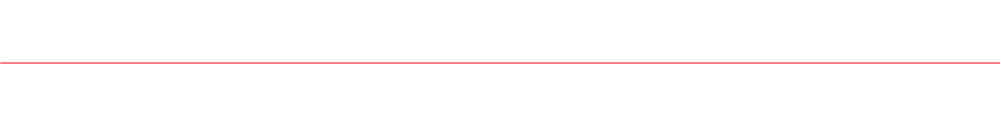
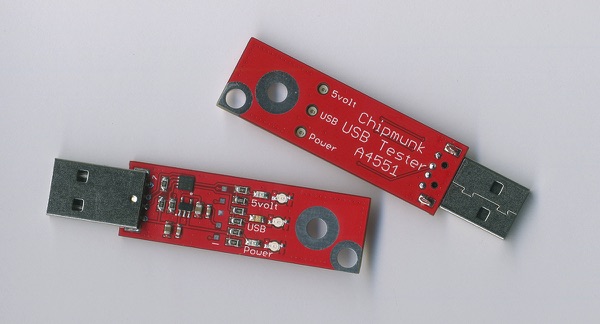
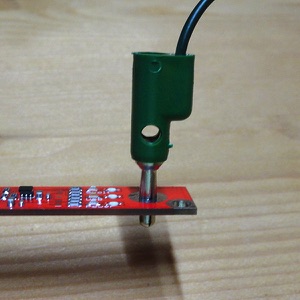
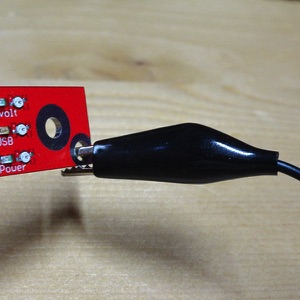

Even without the Binding-Post you can connect a 4mm banana plug.
Connect a crocodile clip. In this case the ground connection when measuring with an oscilloscope.
Connect a grabber, for example to the ground of the mutimeter when measuring voltages on a board.
For ease of use the set of 3 LEDs is mounted on both sides of the board. No matter which way round the motherboard is on your desk you can always see the LEDs.
The Power LED (red) lights up whenever there is power supplied to the USB port. Any power from about 2 volts will light up the LED. This will show you at a glance if the computer is powered.
The 5volt LED (red) will only light up if the voltage is actually 5 volt, or at least within five percent. This will show you that at least the 5 volt rail is working fine.
The USB LED (green) will blink if there is any activity on the USB bus. Depending on the computer you are working on this might mean different things, but in general if this LED blinks it means that the CPU/PCH is running.