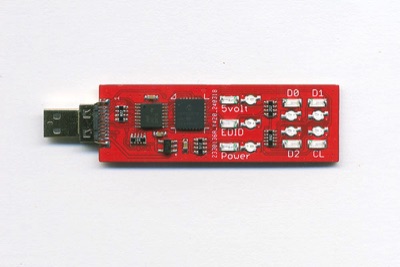Chipmunk HDMI Tester (A4614)
The Chipmunk HDMI Tester has become the most popular way to test HDMI ports on gaming consoles, although it will work equally well on normal computers. It is a simple tool to see if an HDMI port is working, and to give you feedback if the HDMI port is supplying an image without connecting a big HDMI monitor.
You want to buy our HDMI tester because it shows you if and how the HDMI port is interacting with the (emulated) monitor. This in big contrast with other testers that only show continuity for the individual lines of the HDMI port.
Works on all HDMI ports including on gaming consoles and video cards.
Has LEDs for the following:
1) Power - Lights up red if there is power in the HDMI port
2) 5 Volt - Indicates if the power is within specs, if so it lights continuous. Below 4.7 volts this LED is off. Above 5.4 volts it flashes.
3) EDID - This LED lights blue once the computer has read the (emulated) EDID ROM. This implies that the computer (or GPU) is running. It will blink if the EDID is read again.
4) Data - 4 LEDs. One LED for each of the three data channels and one LED for the clock.
All LEDs are mirrored on the other side of the tester so you can always see them from either side.
In Januari 2025 we changed the shape to have a round end with an eyelet to make plugging in and pulling out easier. The eyelet can also be used to attach a cord or to hang the tool from a nail in the wall. The eyelet is grounded so can be used to attach a crocodile clip.
A4614 Chipmunk universal HDMI Tester
Including shipping (world wide)
56 EURO.
Using the Chipmunk universal HDMI Tester
To use the HDMI tester just plug it into any HDMI port of a device producing video. The tester is not meant for monitors/TVs. It will help your work if you always plug it in when working on any device that has an HDMI output. It only takes a 5 seconds to plug in and every once in a while it will help you a lot, especially if it shows you that something else is happening on the HDMI port from what you expected. At the very least it will work as the power light that so many modern devices lack.
The EDID LED and the Data LEDs work entirely independent.
The computer has three ways to 'see' the monitor.
1- The HPD line which is pulled high by the monitor, cable or in our case the tester.
2- By reading the EDID ROM in the monitor or on the tester. This also reveals the specifications/resolution of the screen to the computer.
3- Some computers monitor one of the diferencial data links to see if there actually is a device on the other end of the line.
When does the computer use the HDMI output?
Different laptops will behave different.
As far as we understand MacBooks (e.g. A1502) will use the HDMI port after booting into the OS. You can force the Mac to always use the HDMI port (i.e. also before and during boot) by either disconnecting the built in LCD or by closing the laptop lid.
Videos on Youtube featuring the Chipmunk universal HDMI Tester:
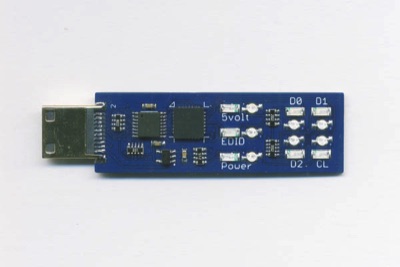
A4614 Chipmunk universal HDMI Tester (new model with round end)
A4645 Chipmunk Mini-HDMI (Type-C) Tester
A4645 Chipmunk Mini-HDMI Tester
Electronically identical to the A4614 but with a male Mini-HDMI connector.
Including shipping (world wide)
60 EURO.
HDMI Tester for exotic HDMI ports (A4645 / A4647)
A4647 Chipmunk Micro-HDMI (Type-D) Tester
A4647 Chipmunk Micro-HDMI Tester
Electronically identical to the A4614 but with a male Micro-HDMI connector.
Including shipping (world wide)
60 EURO.